Event loop
Node.js is a single-threaded application, but it can support concurrency via the concept of event and callbacks. Every API of Node.js is asynchronous and being single-threaded, they use async function calls to maintain concurrency. Node uses observer pattern. Node thread keeps an event loop and whenever a task gets completed, it fires the corresponding event which signals the event-listener function to execute.
Event-Driven Programming
Node.js uses events heavily and it is also one of the reasons why Node.js is pretty fast compared to other similar technologies. As soon as Node starts its server, it simply initiates its variables, declares functions and then simply waits for the event to occur.
In an event-driven application, there is generally a main loop that listens for events, and then triggers a callback function when one of those events is detected.
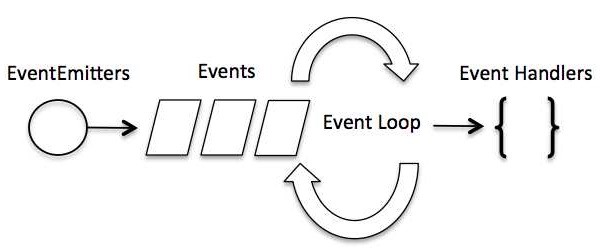
Although events look quite similar to callbacks, the difference lies in the fact that callback functions are called when an asynchronous function returns its result, whereas event handling works on the observer pattern. The functions that listen to events act as Observers. Whenever an event gets fired, its listener function starts executing. Node.js has multiple in-built events available through events module and EventEmitter class which are used to bind events and event-listeners as follows −
// Import events module
var events = require('events');
// Create an eventEmitter object
var eventEmitter = new events.EventEmitter();
Following is the syntax to bind an event handler with an event −
// Bind event and event handler as follows
eventEmitter.on('eventName', eventHandler);
We can fire an event programmatically as follows −
// Fire an event
eventEmitter.emit('eventName');
Example
Create a js file named main.js with the following code −
// Import events module var events = require('events'); // Create an eventEmitter object var eventEmitter = new events.EventEmitter(); // Create an event handler as follows var connectHandler = function connected() { console.log('connection succesful.'); // Fire the data_received event eventEmitter.emit('data_received'); } // Bind the connection event with the handler eventEmitter.on('connection', connectHandler); // Bind the data_received event with the anonymous function eventEmitter.on('data_received', function(){ console.log('data received succesfully.'); }); // Fire the connection event eventEmitter.emit('connection'); console.log("Program Ended.");
Now let's try to run the above program and check its output −
$ node main.js
IT should produce the following result −
connection successful. data received successfully. Program Ended.
How Node Applications Work?
In Node Application, any async function accepts a callback as the last parameter and a callback function accepts an error as the first parameter. Let's revisit the previous example again. Create a text file named input.txt with the following content.
Tutorials Point is giving self learning content to teach the world in simple and easy way!!!!!
Create a js file named main.js having the following code −
var fs = require("fs"); fs.readFile('input.txt', function (err, data) { if (err){ console.log(err.stack); return; } console.log(data.toString()); }); console.log("Program Ended");
Here fs.readFile() is a async function whose purpose is to read a file. If an error occurs during the read operation, then the err object will contain the corresponding error, else data will contain the contents of the file. readFilepasses err and data to the callback function after the read operation is complete, which finally prints the content.
Program Ended Tutorials Point is giving self learning content to teach the world in simple and easy way!!!!!
Nguồn: https://www.tutorialspoint.com/nodejs/nodejs_event_loop.htm
-----------
Event Loop trong Javascript
Javascript trong browser
Javascript Engine
Bạn có thể hình dung về Call stack giống như một chồng đĩa xếp từ thấp lên cao, chiếc đĩa xếp cuối cùng ở đỉnh chồng đĩa, nó sẽ được lấy ra sớm nhất và chiếc đĩa ở ngay dưới nó sẽ là chiếc tiếp theo... Mỗi lệnh được nạp vào Call stack theo trình tự xếp đĩa, còn trả về giống như lấy dần đĩa từ trên đỉnh
/* Trong file main.js */
var firstFunction = function () {
console.log("I'm first!");
};
var secondFunction = function () {
firstFunction();
console.log("I'm second!");
};
secondFunction();
/* Kết quả:
* => I'm first!
* => I'm second!
*/- Chạy file main.js

- Gọi function secondFunction()

- Gọi secondFunction() sẽ làm firstFunciton() được gọi

- Chạy firstFunction() sẽ làm chuỗi "I'm first!" được log ra trước, sau đó do không còn dòng code nào trong firstFunction()nữa nên nó sẽ bị xóa khỏi Call stack

- secondFunction() tiếp tục chạy và log ra chuỗi "I'm second!", sau đó do không còn dòng code nào nữa nên secondFunction() cũng bị xóa khỏi Call stack

- Cuối cùng không còn dòng code nào trong main.js nữa nên nó cũng bị xóa khỏi Call stack

Vậy còn Event Loop thì sao?
/* Trong file main.js */
var firstFunction = function () {
console.log("I'm first!");
};
var secondFunction = function () {
setTimeout(firstFunction, 5000);
console.log("I'm second!");
};
secondFunction();
/* Kết quả:
* => I'm second!
* (Và sau 5 giây)
* => I'm first!
*/Và sau đây là thứ tự hoạt động trong Call stack
- Sau khi secondFunction() được đặt vào Call stack, hàm setTimeout() được gọi và cũng được đặt vào Call stack

- Ngay sau khi hàm setTimeout() thực thi, browser đặt hàm callback của nó (trong trường hợp này là hàm firstFunction) vào trong một Event table (bảng sự kiện). Hãy nghĩ Event table như một quầy đăng ký: call stack sẽ đăng ký với Event table một hàm nào đó sẽ chỉ được thực thi khi có một sự kiện cụ thể nào đó xảy ra. Và khi sự kiện đó xảy ra, Event table sẽ di chuyển hàm đã đăng ký sang Event queue (hàng đợi). Event queue chỉ đơn giản là một địa điểm cho các hàm chờ được gọi và di chuyển sang Call stack.
Bạn cũng có thể hỏi: "Vậy chính xác thì khi nào các hàm trong Event queue di chuyển sang Call stack?". Vâng, Javascript tuân theo một quy luật rất đơn giản: Có một process liên tục kiểm tra xem có Call stack nào rỗng không, và nếu rỗng thì nó sẽ kiểm tra Event queue có hàm nào đang đợi hay không. Nếu có thì hàm đầu tiên trong Event queue sẽ được gọi và di chuyển sang Call stack. Nếu Event queue rỗng thì process này vẫn tiếp tục chạy vô thời hạn. Và những cái mà tôi vừa miêu tả chính là Event loop!
- Quay trở lại với ví dụ trên, thực thi hàm setTimeout() sẽ di chuyển hàm callback của nó (trong trường hợp này là firstFunction) vào Event table và đăng ký nó với một thời gian delay là 5 giây

- Chú ý rằng, một khi hàm callback được di chuyển đến Event table, không có bất kì đoạn code nào bị block. Browser sẽ không chờ 5 giây trước khi thực hiện tác vụ khác, mà thay vào đó nó sẽ thực thi dòng lệnh tiếp theo trong secondFunction() là log ra chuỗi "I'm second!"

- Tại thời điểm này secondFunction() và main.js đã thực thi xong

- 5 giây sau đó, Event table sẽ di chuyển hàm firstFunction() sang Event queue

- Event loop liên tục kiểm tra Call stack và hiện tại nó phát hiện call stack đang rỗng nên gọi firstFunciton và tạo ra một Call stack mới

- Một khi firstFunction được thực thi xong, chúng ta trở lại trạng thái Call stack rỗng, Event table không còn hàm nào để lắng nghe và Event queue cũng rỗng
